DIGITAL PHOTOGRAPHY AND IMAGING - Week 1
WEEK 1 (16 / 04 / 2020 )
Lectures :
After briefing of the class, we installed Photoshop and played a game named Bezier . It's not very challenging for me because I have finished this game on Monday in the Illustration and Visual Narrative class. So this is the second time I played this game as practising .
The Bezier Game :
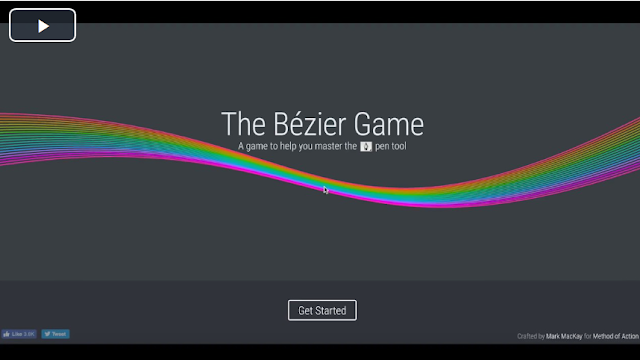
Practical :
Exercise 1
Three of my favourite photoshop works:
This Photoshop designed by Magdiel Lopez is a man's head that splited into 4 parts. The contrast are built with black and white but he used 3 plain colours (orange , red and purple) to highlight the split between of them. I think this is quite an easy editing but it's very creative.
It's just a simple photo at first but after adding some effects and design, it became to be a very artistry image that is very eye-catching. I like the colour palette the way it represented, its seems simple but not complicated.
The monochromatic colour of this image is blue. A whale jump out of the cloud above the sky and there is a little boy watching. This graphic motion are very vivid and dramatic. Imagine the cloud as a deep ocean, it didn't use a sharp contrast in this image. This image makes me feel peaceful.
Exercise 1
Three of my favourite photoshop works:
by Magdiel Lopez
This Photoshop designed by Magdiel Lopez is a man's head that splited into 4 parts. The contrast are built with black and white but he used 3 plain colours (orange , red and purple) to highlight the split between of them. I think this is quite an easy editing but it's very creative.
from graphicriver.net
It's just a simple photo at first but after adding some effects and design, it became to be a very artistry image that is very eye-catching. I like the colour palette the way it represented, its seems simple but not complicated.
by xmuratakyol
The monochromatic colour of this image is blue. A whale jump out of the cloud above the sky and there is a little boy watching. This graphic motion are very vivid and dramatic. Imagine the cloud as a deep ocean, it didn't use a sharp contrast in this image. This image makes me feel peaceful.
Hearst Mansion Exercise :
Follow the demo video posted in Google Classroom and edit Shazam into the background picture given.
I chose one of my picture from my gallery to done this exercise. This picture taken few months ago during my vacation.
Mr. Martin thinks that my picture is not match with this background. My picture should match the perspective and a good lighting. So I have to retake a picture of myself to work this exercise.
practice outcome
Task with our own picture :
me
first outcome
final outcome











Comments
Post a Comment