Design Principles / Project 1
26/05/2020 - 05/06/2020 (Week 7 - Week 8 )
Avery Ong Xuan Ting ( 0344462 )
Design Principles / Bachelor of Design ( Hons ) in Creative Multimedia
Project 1 / Self - Portrait
INSTRUCTIONS
PROJECT 1
- Create our own self-portrait in A4 size.
- We may use any medium of choice.
- Explore various ideas and approaches before deciding on a final idea.
- Write a 150-to 200-word rationale for the final idea.
- Save in PDF file and upload the final idea in e-blog.
References:
fig. 1.0 ; Pinterest
First Outcome:
The first idea I get from Pinterest is like separate my features partly by image. I think it's a great idea to emphasis them with only focusing on one of my feature. Meanwhile, I download an image from Pinterest again and took a selfie of myself.
fig. 1.2 ; Background ; Pinterest
I cropped my selfie to 4 parts, left eye, right eye, nose and mouth to fit into that four mirror in this picture I had downloaded. I edited the outcome using Picsart by phone.
fig. 1.3 ; first outcome
Finally, the first outcome came out but I totally not excited with this outcome. So I redesign another one with similar idea.
Second Outcome:
This idea is edit myself into some frames on the wall and combine them into a full image, like a puzzle. However, I downloaded another background image from Pinterest again that looks clean and nice. The picture of myself which I chosen to edit was taken from Turkey at 27/11/2019.
fig. 2.0
I edit the effect to black and white to suit the tone in Photoshop. After that, I cropped my picture partly to fit them into the frames.
fig 2.1 ; second outcome
As a conclusion, I don't think this idea really works. After adjusting many times, it still not really perform well. So I do more research again to find some inspiration.
Third Outcome:
I tried to use Photoshop or other drawing apps to create this project because I don't have any drawing skill actually. But after doing many research from Pinterest, it seems very easy to draw a sketches of self-portrait. So I tried to sketch a selfie of myself .
fig. 3.0 ; selfie for imitate
fig. 3.1 ; sketch
I tried my best to sketch myself but this artwork really looks weird. My eyes was not balanced and this girl totally didn't looks like me. This sketch really blow my confidence of drawing. However, I figure out another medium is to draw myself by using Photoshop.
fig. 3.2 ; third outcome
I created an A4 artboard and paste my selfie into the artboard for copy painting. The hair was cropped from my sketch and pasted into it. I used brush tool to draw and colour myself. After this, I had do another exploration.
Forth outcome:
I suddenly had another idea of self-portrait which is to draw out what I'm thinking everyday recently. Although I'm not confidence with drawing but I tried again, with the picture I took in Turkey. This time looks nicer though it wasn't very professional.
fig. 4.0 ; rough sketch
After this rough sketching, I draw many things that I'm imagining and thinking everyday on my hair.
fig. 4.1 ; sketch
This looks too simple for me so I edited more effect in Photoshop and added a dark background.
fig. 4.2 ; outcome
- Try extending the hair to the back for another variation of the composition.
- Try another colour for the background instead of using black.
fig. 4.3 ; final outcome ; JPG
Rationale:
I tried to draw myself by sketching but this girl not really looks like me. After getting feedback from Lecturer, I added more hair to draw more elements that I'm thinking everyday. Although Ms. Jinchi suggested me to extend the hair by drawing flying hair, but I think just extend more hair for this artwork presents better. I also added a shadow at the right side because there was a little bit empty. I'm very excited with this artwork. As a result, this is my final outcome.
















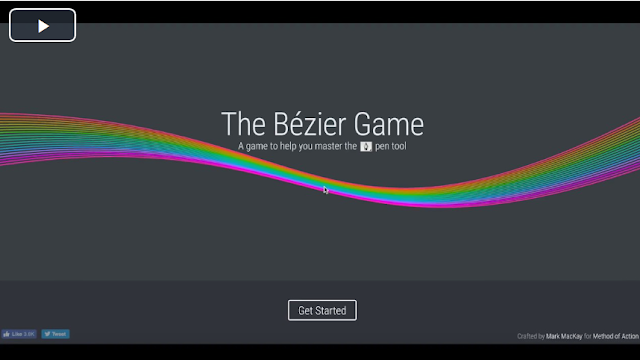

Comments
Post a Comment