DIGITAL PHOTOGRAPHY AND IMAGING - Week 12
WEEK 12 ( 02 / 07 / 2020 )
Tutorial :Project 4 / Cinemagraph - Surrealistic Parallax
According to the suggestion given, I chose to go with the second idea. But I have to use my own photography to work it. So I tried to find some photographs I had taken from my phone which suit this composition.
Lecturer's Feedback:
Don't make the bird fly like that because it doesn't work. The hand I can edit it up and down rather than editing the opacity to express like she need help will works better.
Fuji-mountain, Japan
I found a photography I took on 15th February 2018 in a vacation. I tried to crop out the mountain to replace into the second outcome.
my hand
Other than that, I also took a picture of my hand to replace it to the second outcome. I try to take a similar position and pattern as the element I downloaded to suit the part.
third outcome
After this, I started to animate some parts in Adobe After Effect. The parts I chose to animate were the hand, orange and the birds. I tried to edit the birds fly down and bigger so it looks like flying nearer. Besides that, I planned to edit the orange rotating slowly. The last part I choose to edit was the hand showing bigger then smaller, I also adjusted the opacity.
Lecturer's Feedback:
Don't make the bird fly like that because it doesn't work. The hand I can edit it up and down rather than editing the opacity to express like she need help will works better.
final outcome




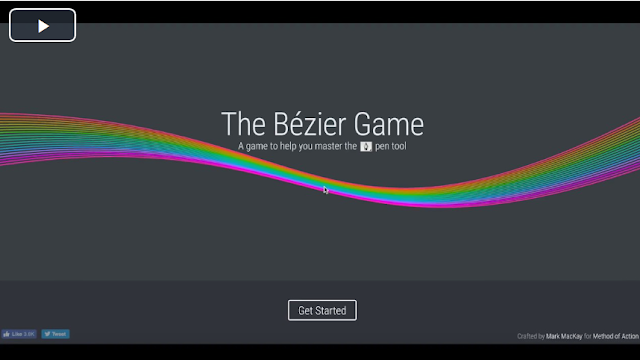

Comments
Post a Comment