DIGITAL PHOTOGRAPHY AND IMAGING - Week 2
WEEK 2 (23 / 04 / 2020 )
Lectures :
Mr. Martin had given us the feedback of our exercises of week 1. We separated into 4 person in a group and he explained the exercises of week 2.
Mr. Fauzi had introduced photoshop and explained the importance of photoshop for the graphic designer.
- Express your creativity
- Create graphic design
- Restoration of old images
- Integrate graphics with text artistically
- Make use of brushes
- Change photo color
- Rectify mistakes in photographs
Top 10 Tips of Successful Graphic Designer :
- Follow The Tutorials
- Experiment
- Memorize All Keyboard Shortcuts
- Try to Replicate Others Work
- Do Participate in Design Competitions
- Subscribe to Online Galleries
- Smart Objects for Smart Designers
- Scaling Artworks and Proportions
- Use Actions to Personalize Work
- Organize the Files Properly
Practical :
Exercise 2
- Watch the video and create a masking layer with pen tool in Illustrator.
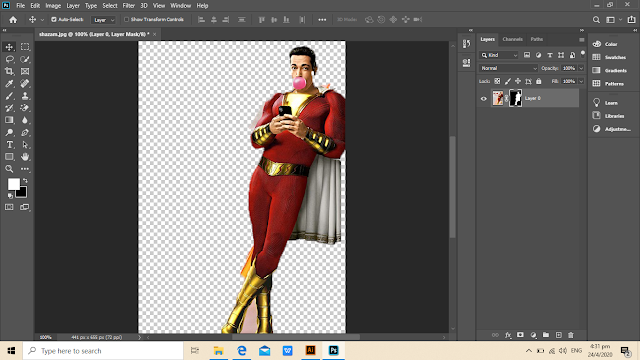
- Follow the practical video given in the google classroom and try the exercise ( part 1 ) .

part 1 ; outcome
- For the exercise 2 ( part 2 ), use the image provided in google drive and follow the part 1 video to replace the image.
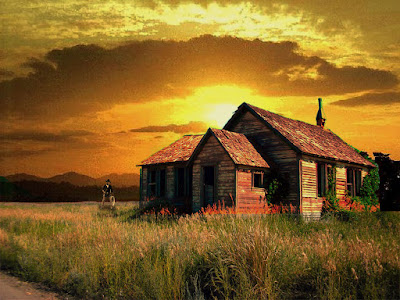
part 2 ; outcome
Tutorial :
Exercise
Create a collage design using any materials such as old magazine images, old newspaper or any printed materials on a piece of A4 paper.
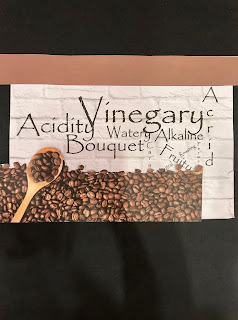
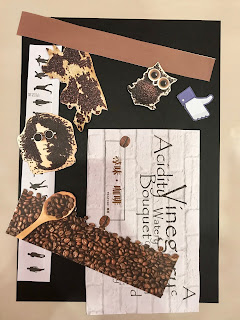
fig. 1 ; progress
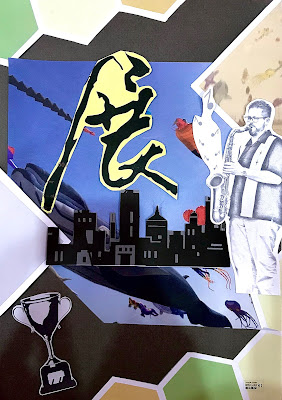
fig. 2
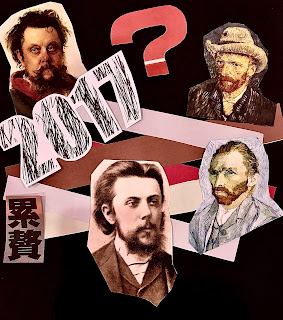
fig. 3
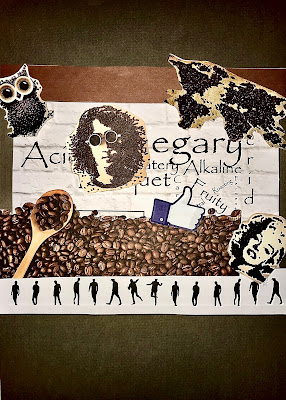
first outcome

final outcome

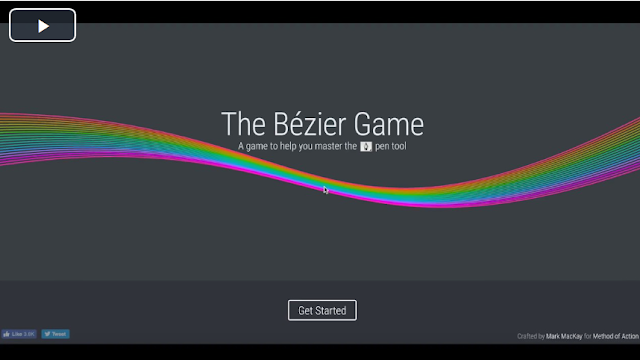

Comments
Post a Comment