DIGITAL PHOTOGRAPHY AND IMAGING - Week 9
WEEK 9 ( 11 / 06 / 2020 )
Practical :
PROJECT 2 / CYBORG
After the new photo manipulation was proved, I started to download the picture that I wanted to edit from online.
fig. 2.7 ; materials
I downloaded some mechanical spine from online and chose one that I think fit the most in my photo. Therefore, I started to edit in Photoshop.
fig. 2.8 ; first outcome
Lecturer's Feedback:
The mechanical spine wasn't work out. The colour wasn't match. The joining part must from flesh to flesh not from shirt to pant. Should use another material to edit the cyborg part.
TUTORIAL
Self-Titled
Express own individually and reflect personality into digital art self-expression. The main idea is to build up self-confidence and discover their interest. Create A4 size portrait on Photoshop and insert own photo into the composition .
elements
These are the elements I downloaded from Google for this project. After collaging all together in Photoshop, this is my first outcome.
first outcome
Feedback: Overall was good but the only issues is the white shadow is too pixelated, changed it to look smoother will be better.












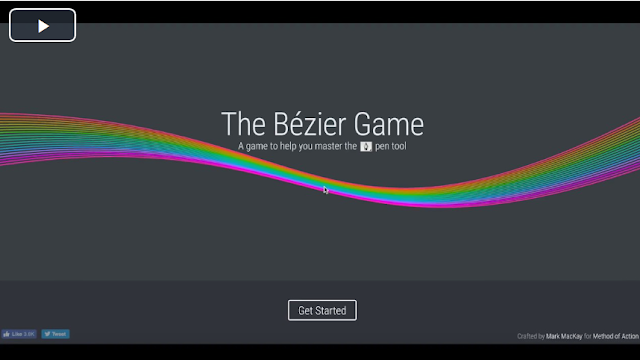

Comments
Post a Comment