Video & Sound Production - Exercise
Avery Ong Xuan Ting / 0344462
Video & Sound Production / Bachelors in Design ( Hons ) in Creative Multimedia
Exercises
INSTRUCTION
LECTURES
Week 1
Briefing Slides ; Week 1
Week 2 / Framing & Storyboard :
Shot size determines how large the area that's visible within the frame.
- Extreme wide shot (E.W.S)
shows a broad view of the surroundings around the character and conveys scale, distance and geographical location.
- Wide Shot (W.S)
incudes the entire subject and important objects in the immediate surroundings.
- Medium wide shot (M.W.S)
shows a character usually cut off across the legs above or below the knees.
- Medium shot (M.S)
shows the subject that are important to understanding.
- Medium close-up shot (M.C.U)
films subject character from approximately midway between waist and shoulders to above the head.
- Over the shoulder shot (O.S)
shows the subject from behind the shoulder of another person.
- Close-up shot (C.U)
used to isolate the most important part of the subject.
- Extreme close-up shot (E.C.U)
single out a portion of the face magnifies a detail.
Week 3 / Film Sound :
Sound Elements creates an audio setting that supports the action and engages the spectators.
- Speech
one of the most important tools for understanding the story of the film.
- Sound effects
Ambience
Audio refers to the background noise present at a given scene or a location.
Hard or "cut" effects
Almost every sound we hear at the movies that isn't dialogue or music is a sound effect.
- Music
in movie is to enhance the dramatic narrative and the emotional impact.
- Dubbing
Or automated Dialog Replacement (ADR), is the process of re-recording dialogue after the filming process to improve audio quality or reflect dialogue changes
- Foley
A sound effects technique for synchronous effects or live effects.
Week 4 / Film Sound :
Week 5 / Storyboard & Shooting Practice :
Week 6 / Advanced intro to Premium Pro :
Week 7 / Ice-Breaking :
Today's class was quite relax and funny. Everyone need to presents ONE piece of our artwork which we think can best represent ourselves. It can be a sketch I did while I'm three, it can be a font I've designed last semester, it can be a photo I've took during a family trip. It was very interesting during the class today.
Week 9 / Color Correction :
Week 10 / Mise en scene :
Task 1
Video Editing Exercise ( Week 1 )
- Install Premiere Pro, Audition & After Effects.- Download BBC sound effects for audio editing.
Download videos given in Google Drive for video editing exercise.
1.0 ; exercise outcome ( Mint )
Second editing exercise :
1.1 ; exercise outcome ( Doritos )
Task 2
Shooting Exercise: Framing ( Week 2 )
Shot those required shot which are Wide shot, Frontal MCU, Frontal MS, Extreme Close-Up shot, Close-Up shot, Profile MS , ¾ angling MCU shot, Over-The-Shoulder MCU shot and Eye-Level Medium-Wide shot within 5 seconds per shot in landscape format. Edit it in Premium Pro and add caption for every shot.
fig. 2.0 ; exercise outcome
Task 3
Video Editing Exercise 3 ( Week 3 )
Watch the recorded video to learn editing with "IN" and "OUT" points.
fig. 3.0 ; exercise outcome ( Lalin )
Three act structure exercise ( Week 5 )
Task 5
Color Correction ( Week 9 )
Today we learned how to edit the color correction in Premium Pro using the last exercises video (Lalin). Below are the progression.



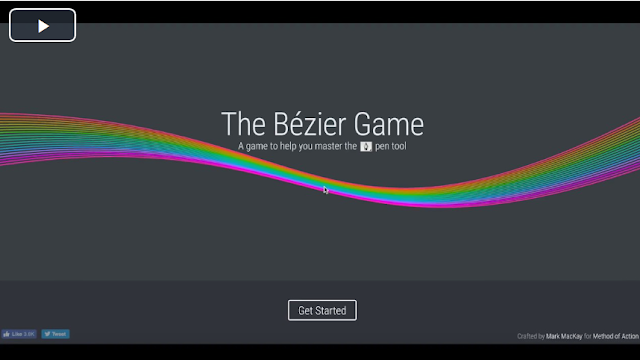

Comments
Post a Comment