Video & Sound Production - Project 1
01/09/2020 - 24/11/2020 / Week 2 - Week 14
Avery Ong Xuan Ting / 0344462
Video & Sound Production / Bachelors in Design ( Hons ) in Creative Multimedia
Project 1
Avery Ong Xuan Ting / 0344462
Video & Sound Production / Bachelors in Design ( Hons ) in Creative Multimedia
Project 1
LECTURES
Week 9 / Sound Shaping with EQ :
Week 14 / Sound Design :
PROJECT 1
Task 1
Audio Editing Exercise ( Week 2 )
Download the video given in Google Classroom and edit the audio. We were separate into 2 groups and we have to choose a director and 2 characters which are Summer and Toms to record their voice. I was chosen to be he director so I have to help the chosen character for recording.
fig. 1.0 ; first outcome
Add the ambience sound into the edited video. I downloaded some sound effects from freesound.org .
fig. 1.1 ; downloaded sound effect
fig. 1.2 ; final outcome
Task 2
Sound Shaping Exercise 2 ( Week 9 )
Go through the recorded video and work on the sound shaping exercise by using Audio 2_40 :
- Voice of phone call.
- Voice coming from inside of closet.
- Voice of big stadium.
- Voice of toilet/bathroom.
- Underground cave.
Below were my progression well I'm editing the sound using Adobe Audition.
fig. 1.3 ; muffle
fig. 1.4 ; phone call
fig. 1.5 ; stadium
fig. 1.6 ; toilet
Task 3
Sound Design Exercise 3 ( Week 14 )
Download the provided audio clip in Google Drive and try the sound design exercise :
1. Magnification EXPLOSION sound
2. Variation of PUNCH SOUNDS (Triple punches)
3. MONSTER of ALIEN voice (select one part from sample voice)
I follow the demo video given in Google Classroom to complete this exercise.
fig. 1.7 ; progression of monster of alien sound
fig. 1.8 ; adjusting the stretch and pitch of explosion
fig. 1.9 ; adjusting the sound quality of explosion
fig. 1.10 ; combining all the layer of explosion
fig. 1.11 ; reference from YouTube
I couldn't edit as well as the reference but I tried to design my own punch sound by creating 4 layers and combine them together.
fig. 1.12 ; multitrack of punch sound












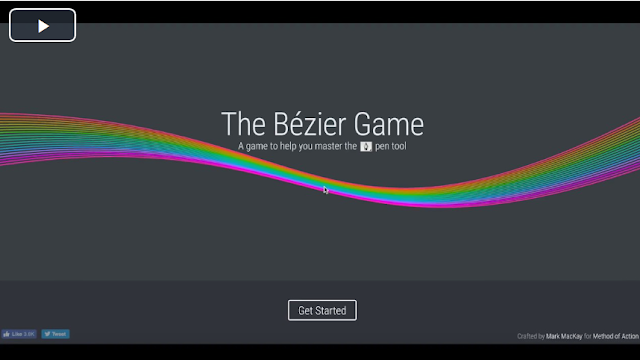

Comments
Post a Comment