Interactive Design - Project 2
15/10/2020 - 29/10/2020 / Week 8 - Week 9
Avery Ong Xuan Ting / 0344462
Interactive Design / Bachelor of Design ( Hons ) in Creative Multimedia
Project 2 / Microsite
Interactive Design / Bachelor of Design ( Hons ) in Creative Multimedia
Project 2 / Microsite
INSTRUCTION
WEEK 8
We have no class today because this week is Independent Learning Week. However, Mr. Shamsul mentioned that we need to start completing our project 2. It is the continuity from project 1. Student need to convert our project 1 file as a working webpage in project 2. We may use Bootstrap as the framework or continue using HTML/CSS.
fig. 1.0 ; first outcome
I really faced a lot of issues while doing this project. The Call to Action on the top right wasn't the color I wanted it to be after I check and find what is the problem many times. I showed lecturers my first outcome they also mentioned that there still have many problem need to fix it.
Still got many issues need to fix. The webpage wasn't responsive. The elements can't combine with the background image, they must fix it as a code in Dreamweaver.
fig. 1.1 ; first issue
Mr. Lun mentioned that I should set the background size to 100% then the image will be responsive. It works but when I minimize the window, it show out some extra white space.
WEEK 9
After trying many days, I still couldn't fix all the problem. I try to find some code from W3schools.com to help my project 2 but all the method I had tried was not working. Therefore, I told Mr. Lun all the problem I'm facing from Discord for help.
fig. 1.1 ; first issue
fig. 1.2 ; second issue
Sir said that this is because the header have a height, that is why when I resize the background image to 100% to fit the width it shows the white space. But if I remove all the height properties in the section it became like this :
fig. 1.3 ; third issue
Mr. Lun said this is because it have no content to adjust the height now. Maybe I have to use media queries to adjust the height which base on the window size. Reference :
If I set the height and width to 100%, it will fill up the browser. Usually we don't set height at all
or only set a very small value than it will be responsive. But after I tried to fix all the problem Mr. Lun had mentioned, it still couldn't work.
fig. 1.4 ; forth issue ; minimize
fig. 1.5 ; forth issue ; maximize
For the forth issue, Mr. Lun said that this is because of the image aspect ratio. it wont be able to fit in 100% nicely, I have to try other background size method. Reference :








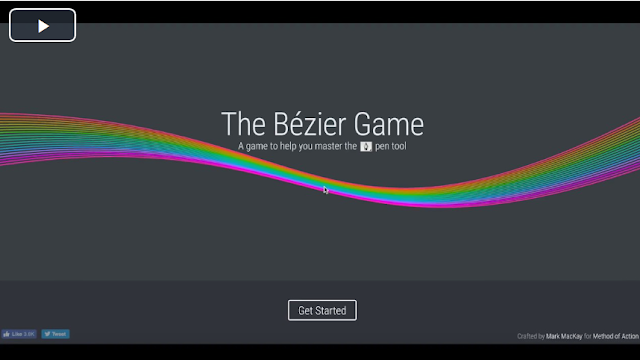

Comments
Post a Comment