Information Design - Final Project
05/01/2021 - 19/02/2021 ( Week 01 - Week 07)
Avery Ong Xuan Ting / 0344462
Bachelor of Design (Hons) in Creative Multimedia / Information Design
Final Project - Animated Infographics
INSTRUCTION
FINAL PROJECT
Animated Infographics
Week 1 ( 05/01/2021 )
This is a group project, we need to prepare work for the design by starting with doing some research on the topics. Research at this stage also includes reading articles and books, checking out other data sources or information sources such as available infographics, or even interview experts within reach. We need to submit an animated infographic informing audience about the given topic (min 1.5 - max 3 min video).
I had formed a group with Jia Yang, Rachel, Joshua and Jez. The topic we chose for this project is ' The Misinformation of Vaping. '
Week 1 ( 08/01/2021 )
Our group didn't prepared slides for the idea presentation today because we thought we had to present on next week. However, we started to prepare our presentation slide for the next class.
fig. 1.0 ; first draft
Week 2 ( 12/01/2021 )
We had a tutorial class on how to use After Effects today. Mr. Shamsul taught us how to animate text using After Effects. Below are my class exercise outcome.
fig. 1.1 ; class exercise outcome
After Effect Exercise :
We need to create kinetic typography based on the voice recording given in Google Classroom. Include the VO in the video. Make sure that the motion have sync with the voice over.
fig. 1.2 ; final outcome
Lecturer's Feedback:
Mr. Shamsul like the way I animate the word 'perish'. Choose one style is enough. Overall was good but too many style.
Week 2 ( 15/01/2021 )
We had presented our idea this week. Mr. Shamsul said our idea is very interesting. However, we should start to prepare the narrative and storyboard including visual, vision and duration of each scene of this project for the next class.
fig. 1.3 ; narrative
Lecture's Feedback:
We should find more content because overall was too short.
Week 3 ( 19/01/2021 )
We had a simple tutorial exercise in After Effects again today. Below is my outcome :
fig. 1.4 ; class exercise 2 outcome
After Effect Exercise 2 :
For the new exercise, we need to create a simple effective weather infographic based on the information given. We may use a background image or background music to make it more interesting. Make sure that the hierarchy of information is clear and appropriate. The layout doesn't have to be complicated. Keep it simple. Make sure that the timing for the information appears on the screen is enough for the viewer to read.
Week 3 ( 22/01/2021 )
We had selected the mood board style and discussed every scene for this project. Everyone works together to roughly sketch out every scene. We sketch our storyboard in Miro and decided to use Miro to present in the class.
fig. 1.6 ; second draft
fig. 1.8 ; Storyboard
Lecturer's Feedback :
Our storyboard was too rough. Need to draw out clearly for every scene at least audience can understand what the storyboard wants to present. The artboard style wasn't match out topic. Our group need to represent on next Monday.
After receiving the feedback from Mr. Shamsul, we have a meeting again to reselect our artboard style and draw the storyboard again neatly. Each of our member need to draw at least 8 scenes, however our group leader only need to present.
 |
| fig. 1.9 ; reselected artboard style |
fig. 1.10 ; updated storyboard
Lecturer's Feedback :
Some scene still need to refine again. Next week need to show the basics animatics video.
Week 4 ( 26/01/2021 )
There is no more After Effect Exercise start form this week. We should start to show work on our animation project. However, we had learned what is Precomposition for today practical class.
fig. 1.11 ; recorded practical video
Week 4 ( 29/01/2021 )
Today Mr. Shamsul had checked ours progression. We had edited the animatics video roughly and Rachel was chosen to be the voiceover for our video.
fig. 1.12 ; animatics video
Lecturer's Feedback :
The voiceover was too rush, try to have some pause in between. Our video need to stay in 3 minutes. Refine the drawing more.
Week 5 ( 02/02/2021 )
Our video was too long, and so we had deleted some part of the script which we think it were not very important. Rachel recorded her voiceover part and uploaded in Google Drive.
fig. 1.13 ; script
Week 6 ( 09/02/2021 )
We had discussed to work in cooperation. Me and Rachel decided to animate the video, while Jez and Jia Yang will refine the Illustration. Our leader, Joshua will help us to add the subtitle for the video. However, Jez and Jia Yang had uploaded their progression in Google Drive. Rachel and me started to animate in After Effect.
fig. 1.14 ; updated AI in Google Drive
Week 7 ( 16/02/2021 )
I discussed with Rachel and we decided to divide the work into half. She decided to animate part 1 (1-15) therefore I animate part 2 (16-35). Below is my animation part :
I discussed with Rachel and we decided to divide the work into half. She decided to animate part 1 (1-15) therefore I animate part 2 (16-35). Below is my animation part :
fig. 1.15 ; part 2
After Rachel and I had done our part, we combined our video together but it was over 3 minutes. Fortunately, we asked Mr. Shamsul and he proved our video. Finally, our final project had done.
fig. 1.16 ; final outcome







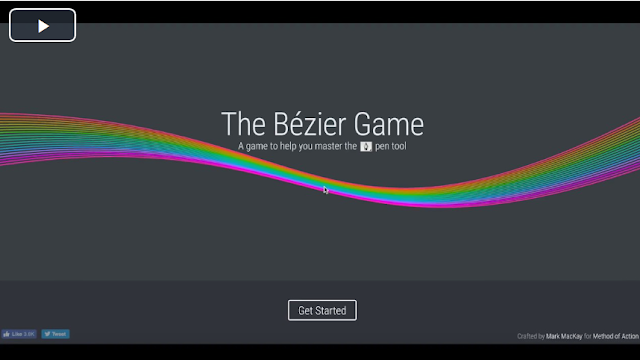

Comments
Post a Comment