Animation Fundamentals - Exercises
31/03/20201 - 28/04/2021 / Week 1 - Week 6
Avery Ong Xuan Ting / 0344462
Animation Fundamentals / Bachelors in Design ( Hons ) in Creative Multimedia
INSTRUCTION
LECTURES
Exercise 1

After receiving feedback from lecturer, I redraw the first character and added some shadows for each characters. I send it to lecturer and she said it's very well done, I can resubmit already.
Lecturer's Feedback :
Avery Ong Xuan Ting / 0344462
Animation Fundamentals / Bachelors in Design ( Hons ) in Creative Multimedia
Exercises
INSTRUCTION
LECTURES
Week 1 / Assignment Briefing :
Week 2 / The 12 Principles of Animation :
Week 3 / Animation Fundamentals (Part 1) :
Week 4 / Animation Fundamentals (Part 2) :
Week 5 / Animation Fundamental (Part 3) :
Week 6 / Animation Fundamental (Part 4) :
Exercise 1
Character Gestures based on Shapes ( Week 1 )
For the first exercise, we need to use the basic shapes created by lecturer as reference and create poses for characters based on these shapes.
fig. 1.0 ; basic shapes
Firstly, I started to sketch on a paper. My idea is to draw some cute dinosaurs and monsters using those shapes.
fig. 1.1 ; sketch
After sketching, I was quite happy with my outcome. I continue to use black pen to draw the stroke to make it more clean.

fig. 1.2 ; first outcome
Lecturer's Feedback :
The first round shape need to improvise a little bit because the body is bigger than its head. It did not emphasis the round shape enough. Other than that, overall was good !
fig. 1.3 ; final outcome
Exercise 2
Bouncing Ball Animation ( Week 2 )
We are required to animate 2 types of Bouncing Ball exercises using Adobe Animate.
- Linear Bouncing Ball
- Action Bouncing Ball
Submission format:
- Adobe Animate work file (Video Ratio/Render Size Setting: 1280 x 720p, 25 Frames per second)
- MOV/MPEG4 file, as long as your Lecturer is able to view it.
fig. 2.0 ; linear bouncing ball (first outcome)
fig. 2.1 ; action bouncing ball (first outcome)
- The ball is accelerating upwards, down so it should be stretched. (linear)
- Change the net something else where the ball can enter nicely with no obstruction. (action)
- Change the net something else where the ball can enter nicely with no obstruction. (action)
- Check the stretch of the ball. (action)
- The arc wasn't correct. (action)
fig. 2.2 ; linear bouncing ball (final outcome)
fig. 2.3 ; action bouncing ball (final outcome)
Exercise 3
Character Turnaround ( Week 4 )
A character Turnaround is a 360-degree view model sheet that shows everything that an Animator
need to know about the character. We need to use the finalized character design to create a turnaround animation. However, the character turnaround should include:
1. Front
2. 3 Quarter Front
3. Side/Profile
4. 3 Quarter Back
5. Back
fig. 3.0 ; first outcome
Lecturer's Feedback :
Check the grid properly for each part.
fig. 3.1 ; feedback
Draw Character Turnaround ( Week 5 )
Based on the feedback given last week, I created the grid and draw it in Adobe Animation using Pen Tool. To prevent previous problem will happens again, which is I didn't create symbol for each layers. I immediately create symbol for each layer after finalized it.
fig. 3.2 ; progression
Animate Character Turnaround ( Week 6 )
After I am good with all the drawing for each side, started to animate my character turnaround following the tutorial video last week. I found that after I had transform the 3 quarter front, it looks a little bit weird. However, this is my first outcome :
fig. 3.3 ; first outcome
Lecturer's Feedback :
Overall was good, check the line thickness with the skirt areas.
fig. 3.4 ; final outcome

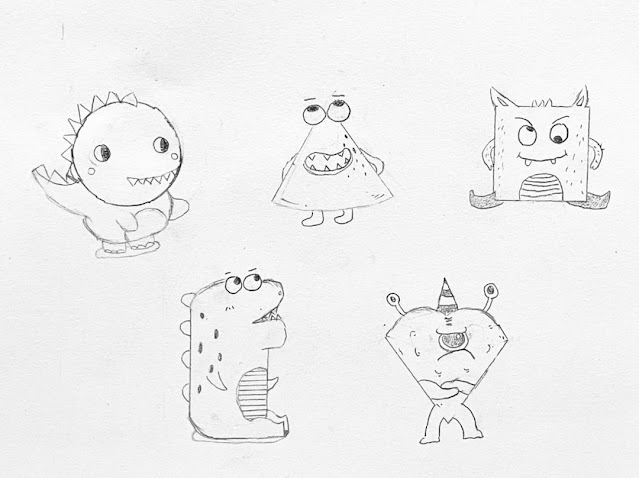


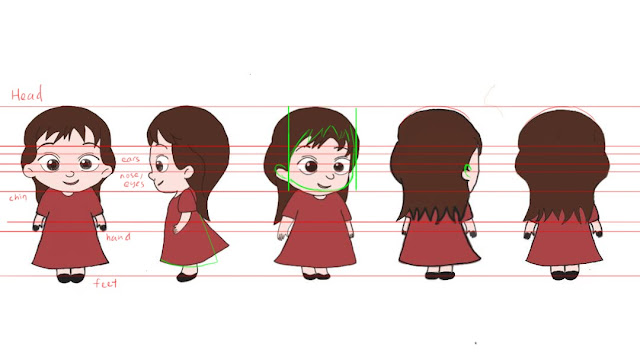


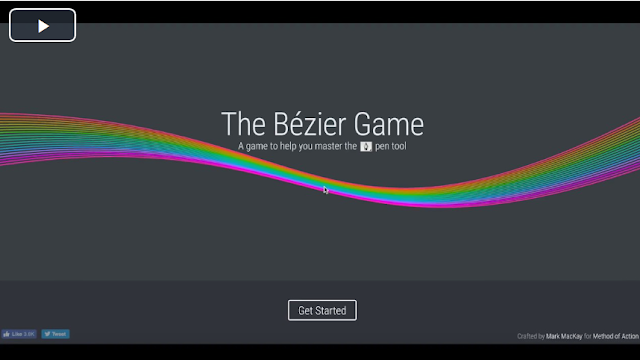

Comments
Post a Comment