3D Modeling - Project 1
05/04/2021 - 07/06/2021 / Week 2 - Week 11
Avery Ong Xuan Ting / 0344462
3D Modeling / Bachelors in Design ( Hons ) in Creative Multimedia
INSTRUCTION
LECTURES
PROJECT 1
Reflection :
Avery Ong Xuan Ting / 0344462
3D Modeling / Bachelors in Design ( Hons ) in Creative Multimedia
Project 1 / Hard-surface 3DModeling
INSTRUCTION
LECTURES
Week 1 / Course briefing :
PROJECT 1
Week 2 ( 05/04/2021 )
Lecturer gave us some time to do some research and find 5 pictures of hard surface for project 1 and present it in class. Bellow is the slide and idea I prepared for the presentation.
fig. 1.0 ; rough slide
Week 3 ( 12/04/2021 )
Lecturer said that this was a good idea. I should start to sketch out the idea to make it more clearer. Therefore, I roughly sketched out my idea and put it into the slides for next week.
fig. 1.1 ; sketch
Lecturer's Feedback :
I can make it more futuristic. I can proceed to Maya and start to modelling.
Week 4 ( 19/04/2021 )
Lecturer told us to start modelling in Maya although he didn't mentioned anything about Project 1 each week. I search for some tutorial video from YouTube to follow how to create a boot in Maya but I couldn't find a similar one for my idea. Therefore, I search for some simple tools tutorial and started to modelling.
fig. 1.2 ; progression #1
I used few weeks to model it out as above. It wasn't as easy as I thought before I start using Maya. There are many tools and shortcut keys need to remember which I took a lot of time to search from YouTube.
Week 6 ( 03/05/2021 )
After I'm ok with the shape, I try to create a zip for the boots. Before this, my idea is to create a shoes lace for the boots but after trying many times, I feel like it wasn't work. Therefore, I figure an easier way which is the zip. It sounds easier but actually it was still quite tough for me.
fig. 1.3 ; progression #2
Week 7 ( 10/05/2021 )
Lecturer had taught us how to color and texture the model in today's class. I planned to use black and white for the boots. Besides that, I added some textures at the faces and sole. However, I sent it to lecturer to check is there any improvement I can make before the submission.
fig. 1.4 ; first outcome
Lecturer's Feedback :
- Not well in shape.
- Inside the shoes got one more shoes.
- Check all the shape. Make sure 1 mode is same as the 3 mode (smooth mode).
Week 8 ( 17/05/2021 )
Lecturer had extended the deadline to this Friday ( 21/05/2021 ). I continue to edit and do some adjustment which lecturer had mentioned. We had a short meeting in Google Meeting and he had explained how to model it properly. Below are my first outcome :
fig. 1.5 ; 3-Quarter view
fig. 1.6 ; Above view
fig. 1.7 ; Back view
fig. 1.8 ; Front view
fig. 1.9 ; Side view
Lecturer's Feedback :
Try to make it more robotic. Arrange it become a pair of shoes, like displaying at an advertising. Besides that, the shadow was too sharp.
As a result, below are my final outcome :
fig. 1.10 ; 3-Quarter view
fig. 1.11 ; Back view
fig. 1.12 ; Front view
fig. 1.13 ; Side view
Week 11 ( 07/06/2021 )
Lecturer provided a reference of creating a poster of the model in Google Classroom. However, for those who need to revised after receiving the feedback should resubmit the file again. And finally, below is my final poster :
fig. 1.14 ; poster
Reflection :
This is the first modelling project I had done by using Maya. I didn't heard Maya this software before attending this class. A personal thought after experiencing this software, it wasn't as easy as I thought before starting this project. Maya is very complicated and difficult, and it requires a lot of practice to learn. Glad to have a consultation with lecturer and he helped me a lot to fix the holes and issues I had met. I will try to make a better model for the next project. Last but not least, I was very happy with my final outcome.















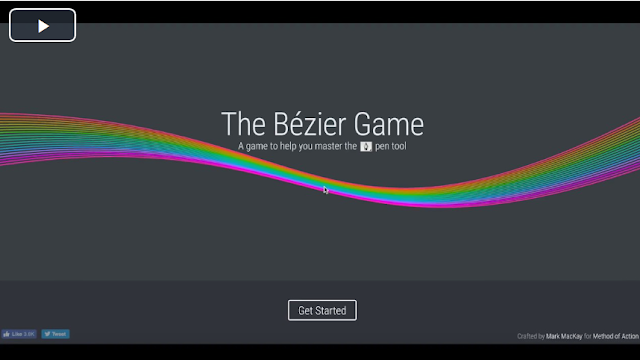

Comments
Post a Comment