Animation Fundamentals - Project 1
14/04/20201 - 05/05/2021 / Week 3 - Week 6
Avery Ong Xuan Ting / 0344462
Animation Fundamentals / Bachelors in Design ( Hons ) in Creative Multimedia
INSTRUCTION
Project 1
Week 4 ( 21/04/2021 )
Lecturer's Feedback :
Reflection :
Avery Ong Xuan Ting / 0344462
Animation Fundamentals / Bachelors in Design ( Hons ) in Creative Multimedia
Project 1 / Animation Walkcycle
INSTRUCTION
Week 3 ( 14/04/2021 )
Sketch out the character design that we had build out from Film Studies Cinematography for this project. Below are my rough sketch for the character design.
Character Information
Name : Clara
Age : 5 years old
Characteristic : Cute, Playful & Active
Lecturer's Feedback :
Overall was good. Try to finalize the character design and prepare 3-quater or side angle build of the character on Adobe Animation.
After receiving the feedback in consultation class, I continue to draw the character with different angle. But I feel like three of this angle wasn't the same character.
fig. 1.1 ; second sketch
I continue to color the character after I was happy with the sketch. But I feel like three of this angle wasn't the same character.
fig. 1.2 ; first outcome
The character proportion not aligned, try using the grid to help to see the anatomy better. Below are an example lecturer had drafted for me. I may proceed but do consider looking into the anatomy revision first.
I had edit some part according to the draft lecturer given. I choose to continue with the side profile for this project.
I started to animate in Adobe Audition after I had a rough idea and poses in my brain. However, below is my first outcome.
fig. 1.3 ; draft by lecturer
fig. 1.4 ; final outcome
Week 5 ( 30/04/2021 )
After drawing out the character using pen tool, I Google search on the poses of how little girl skipping as my references. I repeat this GIF to see the details many many times.
fig. 1.5 ; reference
fig. 1.6 ; first outcome
Lecturer's Feedback :
There are too many frames, need to check the frame again. Convert all the layers to symbol.
Week 6 ( 05/05/2021 )
Based on the feedback given by lecturer, I had checked all the frames. As what Ms. Jen said, I was using a traditional way to animate my character. However, I animate the hair and skirt a little bit to make it more smooth. Therefore, I didn't convert all body part into symbol, I converted the whole parts together as one symbol.
Lecturer's Feedback :
Overall was good. From the left to right or right to left animation, there is a easier way to animate. Ms. Jen suggested me to create classic tween for the frame.
fig. 1.8 ; final outcome
Reflection :
This is the first animation project I had done. I still not very familiar with Animate yet, so it took me a lot of time to explore the pen tool and symbol. Although I was using the traditional ways to Animate this project but I was very happy with my final outcome. Nevertheless, I will try to animate my next project by creating symbol and check each symbol carefully. Hope that I can done the next project better.




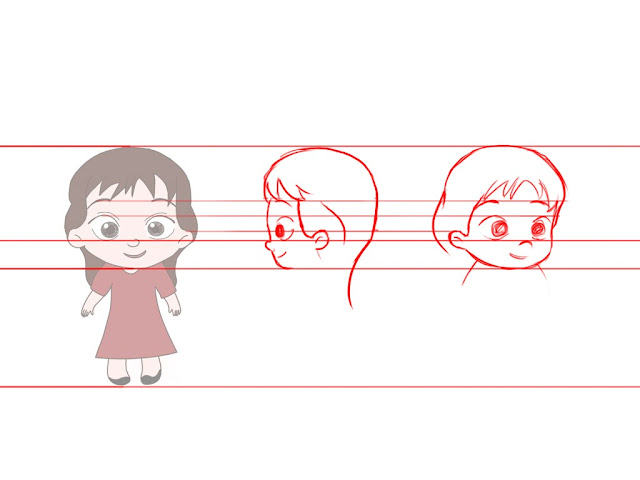




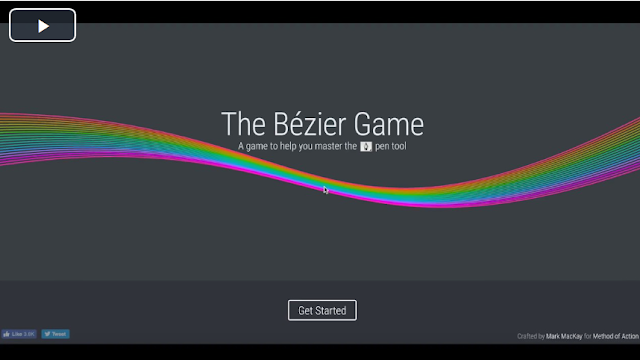

Comments
Post a Comment