3D Modeling - Project 2
07/06/2021 - 28/06/2021 / Week 11 - Week 14
Avery Ong Xuan Ting / 0344462
3D Modeling / Bachelors in Design ( Hons ) in Creative Multimedia
Project 2 / Organic 3DModeling
INSTRUCTION
PROJECT 2
Week 11 ( 07/06/2021 )
For this project, we are required to create a character based on our own idea. This project will focus on organic (curves and smooth surface) mesh building with the understanding of anatomy, muscle and
proper mesh/topology flow implementation catering for rig setups and UVW Layouts for texturing. E.g. models ± human, monsters, vegetation etc. First of all, we need to submit the references, mood board and also an explanation for the idea in Google Classroom. I was planning to model my favorite cartoon character : Winnie the Pooh.
fig. 1.0 ; idea slide
Lecturer's Feedback :
Simple and good concept. But I suggest try make it different Pooh version for example Dark Pooh or Funny pooh maybe combination style of teddy Bear version
Week 12 ( 14/06/2021 )
After receiving the approval of my idea from lecturer, I started to work on Maya. First of all, I exported the reference image into Maya and start to model the head and body.
fig. 1.1 ; modeling the head and body
After I feel like each part looks well, I start to model the hand and combine it with the body. Lecturer taught me step by step on how to cut a hole and combine them together in class.
fig. 1.2 ; combining hands
And finally, after each part was done, I created a Tigger style shirt for Pooh. I imported a tiger texture for the shirt and planning to apply a fur for the it but it couldn't work. Lecturer suggested me to import it to ZBrush for further sculpting and coloring. However, I tried to done everything in Maya but lecturer said that it was a must to use ZBrush. And so, below is the final work in Maya after coloring.
fig. 1.3 ; final work
Week 13 ( 21/06/2021 )
After I export it to ZBrush, it shows a lot of issues and holes of the model. Glad that lecturer helps me to fix it and teach me how to make it looks better. This is totally my first time to use this software. I tried to explore each tools from the very beginning. I met a lot of issues, like sometimes the function is not working although I followed the YouTube tutorial step by step. Besides that, this software is very heavy and it often clash. Therefore, I keep on reminding myself to save the file once a ten minutes.
Below is my first outcome of trying to explore and practice the coloring tools in ZBrush. Other than that, I also tried to sculpt the model to make it looks smoother and nicer.
fig. 1.4 ; practicing the tool
According to what lecturer had suggested, I adjust the size of the body to make it smaller so it looks more cute. However, I found that there is some issues when I adjust the subdivision level too high. And so, this took me a lot of time to fix it.
fig. 1.5 ; adjusting the subdivision level
Week 14 ( 28/06/2021 )
After a consultation section with lecturer, he helped me to fix the issues and teach me some function of ZBrush. He suggested me to draw the tiger strike rather than using downloaded image to apply the texture on it. It is more complicated and difficult to apply a nice texture that fix well to the model. Finally, below is my first outcome :
fig. 1.6 ; first outcome
After this, I tried to apply fiber mesh for the shirt. I used a lot of time to explore the fiber mesh tool because there's many adjustment need to make so that it wasn't looks weird.
fig. 1.7 ; applying fiber mesh
I send it to lecturer to check is there any improvement I can make. He suggested me to explore more on how to groom the fur and make it better. However, overall was good. I tried to fix the fur again and took a picture of each sides of the model to send it to the lecturer again for final progression check.
fig. 1.8 ; front view
fig. 1.9 ; right-side view
fig. 1.10 ; back view
fig. 1.11 ; left-side view
Finally, I was very happy with my final outcome. It looks very cute as what I was expected to model. Therefore, I rendered it out for the submission.
fig. 1.12 ; 3 quarter view
fig. 1.13 ; back view
fig. 1.14 ; front view
fig. 1.15 ; side view
As mentioned in Google Classroom, we are also required to design a poster of each sides of the model for the submission. Nevertheless, I designed the poster by using Photoshop. Below is my final poster design :
fig. 1.16 ; poster
Finally, the last step of this project is to upload the file into Sketchfab.com. I met a lot of issues while uploading the file. My file was too big due to the fiber mesh texture, lecturer also had no idea how to fix the problem. I asked one of my classmate to help me to upload the file from her side. And finally it works! Although there's some differences compare with the final outcome in Zbrush but I was very appreciate when it was uploaded successfully.
Reflection :
For this project, we combined our project 2 and final project together. However, everyone was rushing for this project because we spent too many weeks focusing on project 1. Although we don't have enough time and are also rushing for other modules' final projects, I am glad that the lecturer has extended the dateline for this submission. Besides that, I spent almost 3 days trying to upload my files to Sketchfab.com because my files were too big. The lecturer tried to help me to fix the problem, but it seems that I wasn't the only one that met this issue. He said if it still couldn't work then it's fine to submit without the sketchfab file. Thanks a lot with those who helps me to fix the Sketchfab issues, especially Ivy and lecturer. Last but not least, ZBrush also needs a lot of practice and patience to explore all the tools and functions. I will use this upcoming semester break to practice Maya and Zbrush.


















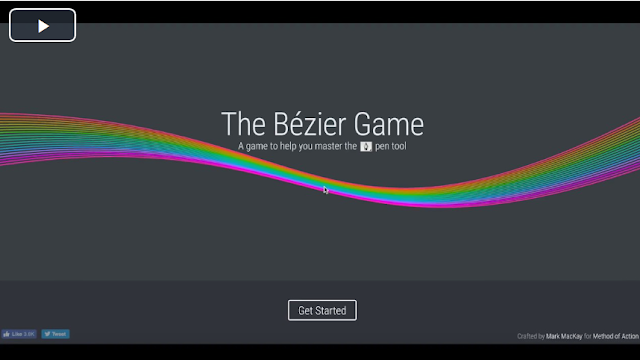

Comments
Post a Comment