Motion Graphics & Compositing - Exercises
Avery Ong Xuan Ting / 0344462
Motion Graphics & Compositing / Bachelors of Design (Hons) in Creative Multimedia
Exercises / Technical and Motion Graphics Sensibilities
INSTRUCTION
LECTURE
Week 1 / Constructive Workflow :
Week 2 / Introduction to Motion Graphics :
Week 3 / Compositing Toolkit :
PRACTICAL
TASK 1
Week 1 ( 26/08/2021 )
We are required to create a folder system on Google Drive. Furthermore, I had created E-Portfolio for this module and Pinterest board for the first week practical submission. After this, Mr.Fauzi had brief us on the first collage exercise. We need to prepare collage's design elements for Week 2 tutorial.
fig. 1.0 ; composition studies
Below are the elements I had prepared for next week tutorial class :
fig. 1.1 ; elements
Week 2 ( 2/9/2021 )
First of all, we need to choose and identify the collage's design elements to be cut out and compose it into our own concept & story. After this, pre compositing our collage's design elements into a composition. Take 3 photo of our collage pre-composition and insert it into the Google Docs provided in Google Classroom.
Below are the first two design using the elements I had cut out last week.
fig. 1.2 ; first design
fig. 1.3 ; second design
Lecturer's Feedback :
Mr. Fauzi preferred the second design or tried to combine two design together. He suggested me to move the two lines to the center then exclude the rest elements to emphasize the person.
Furthermore, I tried another three composition using the second design's idea. I also cut out a few more elements from newspaper. Below are the three composition design :
fig. 1.4 ; pre-composition #1
fig. 1.5 ; pre-composition #2
fig. 1.5 ; pre-composition #3
Lecturer's Feedback :
Composition #2 is good. The framing is balance .
TASK 2
For the second exercise, we need to create our own composition based on the requirements below:
- Download all of the design elements from this link:
https://drive.google.com/drive/folders/1uNQ4I4G1ihaUUgdnvAfAiheC5w_uupxi?usp=sharing
- Use Photoshop, create A4 size canvas.
- Trace and crop the images using the Pen tool.
- Use blending modes to create double exposure effects.
- Create 3 different composition (using the same design elements) and attach it to the provided Google Docs in Google Classroom
I had done this exercise before during the first semester in Digital Photography and Imaging class. I tried to use back the idea but improved and adjusted a little bit to make it looks better. Below is the three outcome after the improvement :
fig. 1.6 ; first design
fig. 1.7 ; second design
fig. 1.8 ; third design
Lecturer's Feedback :
Good composition on digital collage. I can see you managed to do a good color correction with a nicely use of blending mode. Especially the Composition #3. Good practice, keep it up!
TASK 3
Week 5 ( 23/09/2021 )
We are required to create our own composition based on the requirements below:
- Download all of the design elements from this link:
https://bit.ly/3cHoqZ6
- Create 1080 x 1920 size poster (I.G Stories size) on Photoshop
- Trace and crop the images using the Pen tool.
- Create 1 composition and attach below (I.G poster)
- Animate the composition for 5-16 second loop with sound (I.G video story)
Mr. Fauzi also mentioned that we could use back the previous composition for this exercise or create a new one. It depends on our own. Therefore, I chose to work on the third design in After Effects.
fig. 1.9 ; outcome
Lecturer's Feedback :
- All the elements must have a queue, they don't have a direction.
- Why it has to rotate?
- Explore the rotate function.
- This exercise if fine but for the next Project I should have ideation.
I animate another shorter version based on the reference Mr. Fauzi showed me that day. As he mentioned, this is just an exercise we should focus more on our Project but we can revise it if we have time. Therefore, I made a 6 second video as an extra learning outcome for myself.
fig. 1.10 ; another shorter version
REFLECTION
Some exercises given by Mr. Fauzi was similar with the Digital Photography and Imagining in our first semester. I think it's quite good that we are doing the same thing but we can see the differences compared with the first semester work. I think my works and style really improved a lot compared with the previous one. This is my favorite module for this semester.











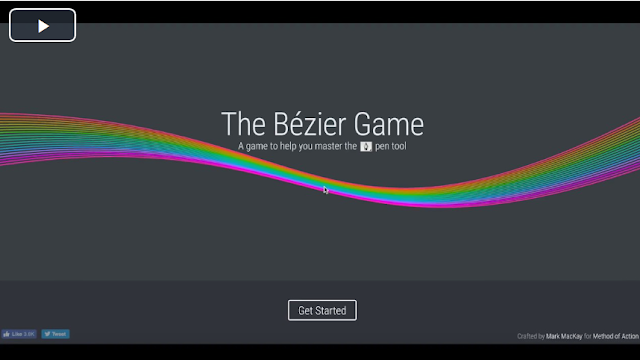

Comments
Post a Comment