Motion Graphics & Compositing - Project 2
Avery Ong Xuan Ting / 0344462
Motion Graphics & Compositing / Bachelors of Design (Hons) in Creative Multimedia
Project 2 / Channel Bumper
INSTRUCTION
LECTURE
Week 5 / Animation Techniques :
Week 6 / Keying Overview :
Week 7 / File Linking :
PROJECT 2
Week 5 ( 23/09/2021 )
We are required to demonstrate the ability to explore and generate an abstract channel bumper in any creative approach with consideration of good audio tempo and visually compelling a 10-15 sec video.
First of all, we are to use information for any proposed channel (*existing or fictional) create moodboard that reflects to our concept/idea style-guide that conveys final look. The topic I had decided for this project is Baymax from Big Hero 6 (2014). I begin to search a few mood board references from Pinterest before I start the sketching.
After deciding the mood board, I start with a few rough sketches in Photoshop.
fig. 1.1 ; sketch 1
fig. 1.2 ; sketch 2
fig. 1.3 ; sketch 3
Furthermore, we are required to draw the storyboard (at least 6 box) and submit to the Google Classroom too. Therefore, I draw each scenes in Photoshop using the storyboard template.
fig. 1.4 ; storyboard page 1
fig. 1.5 ; storyboard page 2
Lecturer's Feedback :
Focus on your strength. You can try to create a new character if you are good at illustration, otherwise get the elements from online is also workable. Like an example, I can innovate Baymax is visiting Kuala Lumpur etc. Think of the ideation, Project 2 and 3 is related. However, This can work I can start to animate this project.
Week 6 ( 30/09/2021 )
And so on, I started to draw out some elements I need for this project in Photoshop before starting to animate in After Effects.
fig. 1.6 ; progress in Photoshop
Below are the elements I had draw in Photoshop :
fig. 1.7 ; Baymax
fig. 1.8 ; hand
fig. 1.9 ; background
Afterwards, I imported those elements into After Effects and started to animate each scene based on my storyboard.
fig. 1.10 ; progress in After Effects
After I was happy with all the scene, I downloaded some suitable sound effects and background music from online. The duration of the video is around 14 seconds. Moreover, I export it out and upload to YouTube. Below are the first outcome :
fig. 1.11 ; first outcome
Lecturer's Feedback :
Good progression. The time, sound and motion look smooth. The only improvement I can make is research the right and suitable Typography for the last scene. Furthermore, check the focus point for the last scene, like example move the typography to center .
Week 7 ( 07/10/2021 )
I had edited the last scene based on the feedback given by Mr. Fauzi. Therefore, I export it out and upload to YouTube again.
fig. 1.12 ; second outcome
Lecturer's Feedback :
Improve the last scene's hand motion. Mr. Fauzi suggested me to use a real Baymax instead of draw it myself. He showed me a tutorial of how to animate the hand and sent the file to me as a reference.
tutorial
Week 9 ( 21/10/2021 )
I used the tutorial file Mr. Fauzi sent me to do some adjustment. And finally, I was very happy with my final outcome.
fig. 1.13 ; final outcome
REFLECTION
I watched many videos and references from online to find some inspiration. I done this project in one week after I had confirmed my animatics and storyboard. I found that when you have an idea in mind, everything works on path and it more easy to finish it. I was quite confident while doing this project although I wasn't the perfect one compared with other classmates. However, I think I was quite familiar with Adobe After Effects now.
















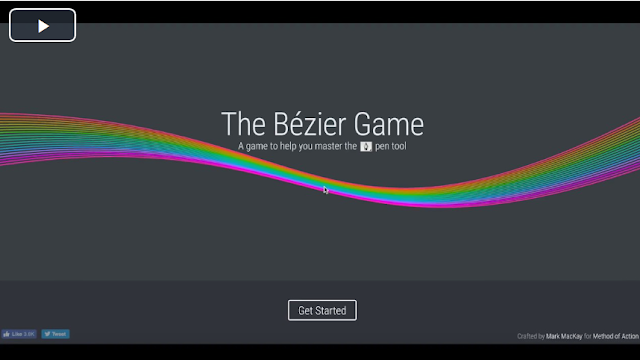

Comments
Post a Comment